How do I send a message about a specific location?
Send a message to other team members or your manager about questions or issues at your cleaning location.
Where can I find Swept's location-specific inbox?
You can view location messages by going to Inbox in the bottom navigation menu.
- Select Locations from the tabs on the Inbox page.
- Select the location you want to send a message about.
 Details on Location Inbox
Details on Location Inbox
Once you're in the location channel, you can:
- Read new messages: When you tap on a channel to read messages, it will take you to the latest message. You can scroll up to read previous messages.
- Send a message: Type your message into the empty message field. Then tap the arrow to send the message. This includes text and emojis.
- Attach a file: Beside the message field tap the + symbol. You can add up to 10 files to each message. Each file needs to be less than 100mb, and some phones have restrictions on files that can be viewed and downloaded. You can add files in three ways:
- Select from the library: If you have photos or videos in your camera library, select the scenery icon and you will be able to select from your library.
- Select a file: If you have a file or document to attach, select the file folder icon.
- Take a new picture: If you would like to take a new picture, select the camera icon.

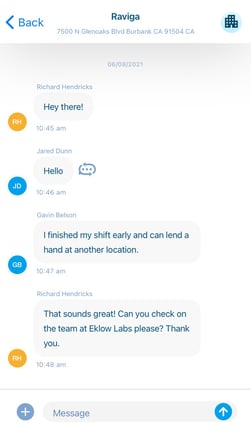
NOTE: We recommend using Google Maps for navigation and directions for your shifts.
Downloading Images
In Swept you can download received images to your phone.
- Select the image you want to download and tap the download icon in the top right corner.
- The image will save to your device.
Message translation
Based on your device's language settings, any messages sent will translate automatically. For example, if your device uses French, you will see your messages in French, even if they were sent by someone typing in English. If you would like to see the message in the original language, tap the translate symbol next to the message.
Reactions
Swept users can now react to messages with specific emojis. Just tap and hold on any message bubble and choose from one of the pre-made reactions!
Delete a Message
Only managers are able to delete messages with an inbox.
Copy a Message
Users can copy messages to paste elsewhere. Just tap and hold on any message bubble and select Copy Message.
Mute/Unmute a Channel
You can mute a channel if you do not want to see notifications. When a channel is muted, you will not receive any updates if a new message is received.