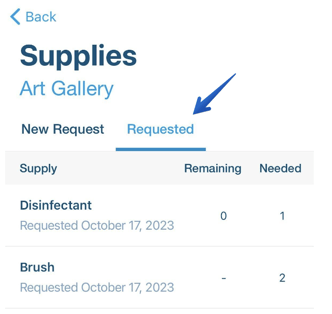How do I request cleaning supplies for a location?
You can submit requests for new supplies if they are running low at your location.
Requesting New Supplies
- Sign in to Swept and select Locations from the navigation bar.
- Select the Location that needs supplies.
- Scroll down to the Requested Supplies widget.
- Click on Request Supplies.
- To view your requested supplies click View All.
- You will see a list of supplies available for that specific location.
- Needed: Enter in the number of supplies needed. This field is mandatory.
- Remaining: Enter the amount of supplies remaining. This must be a number other than 0.
- Click the Submit Request button to send your request to your Manager.
The Supplies Request feature is not an inventory feature. A number is mandatory in the Needed box and the Remaining box cannot be submitted with the number 0.
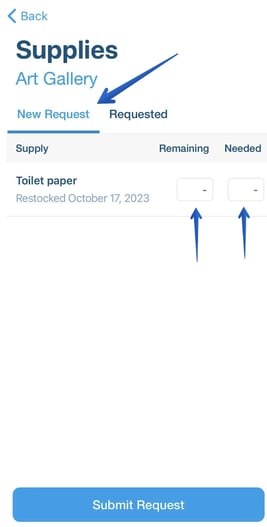
To eliminate the possibility of duplicate requests, a supply will not be available to request if it has already been submitted. It will not show on the New Request tab for any users until the pending request has been completed by a Manager or Supervisor.
How to see the pending Requested Supplies
Click on the Requested tab to see the list of supplies already requested along with the request date. You'll also see the amount remaining at the time of request, and the amount needed. When a supply is requested at a location, it cannot be requested again. This is to eliminate duplicate requests.